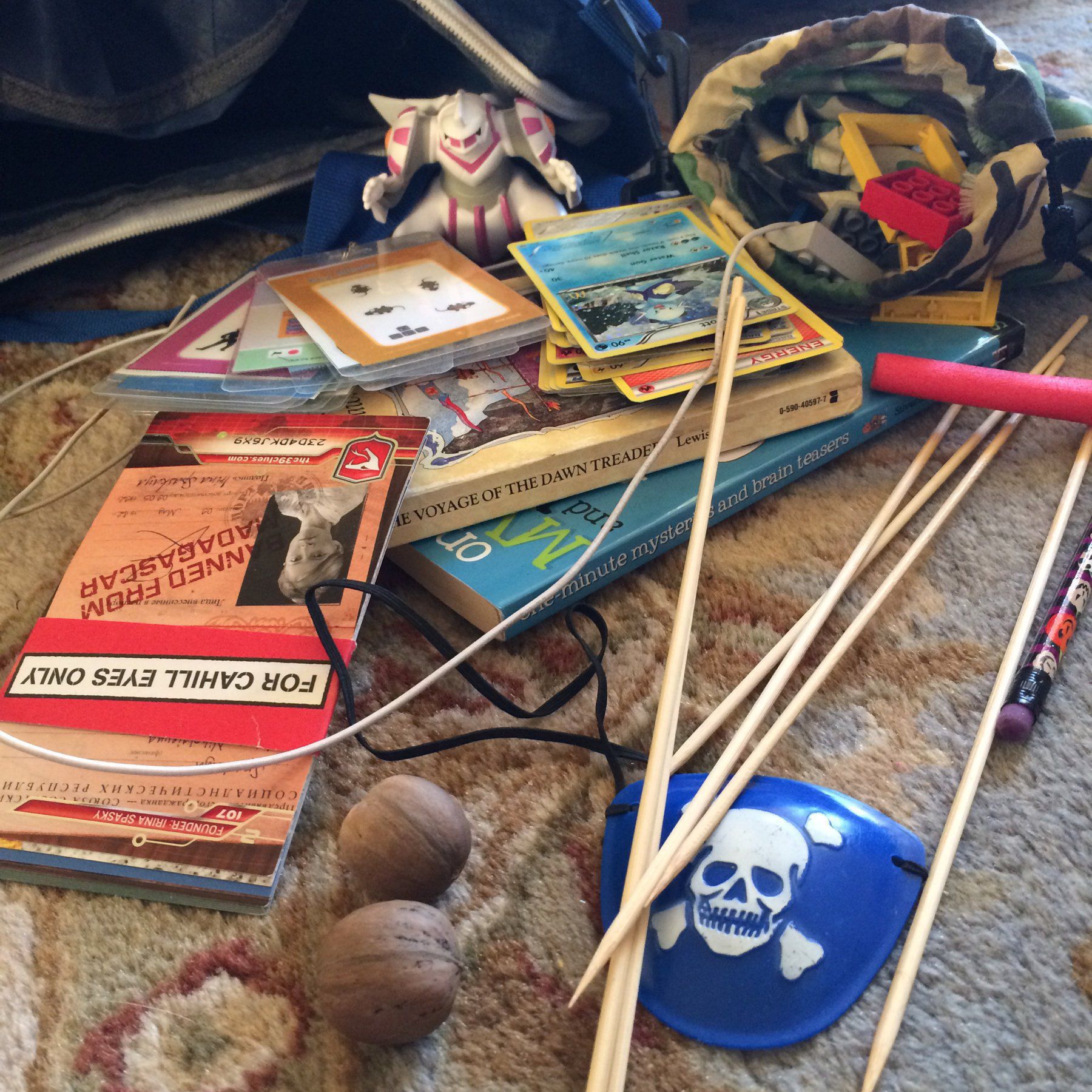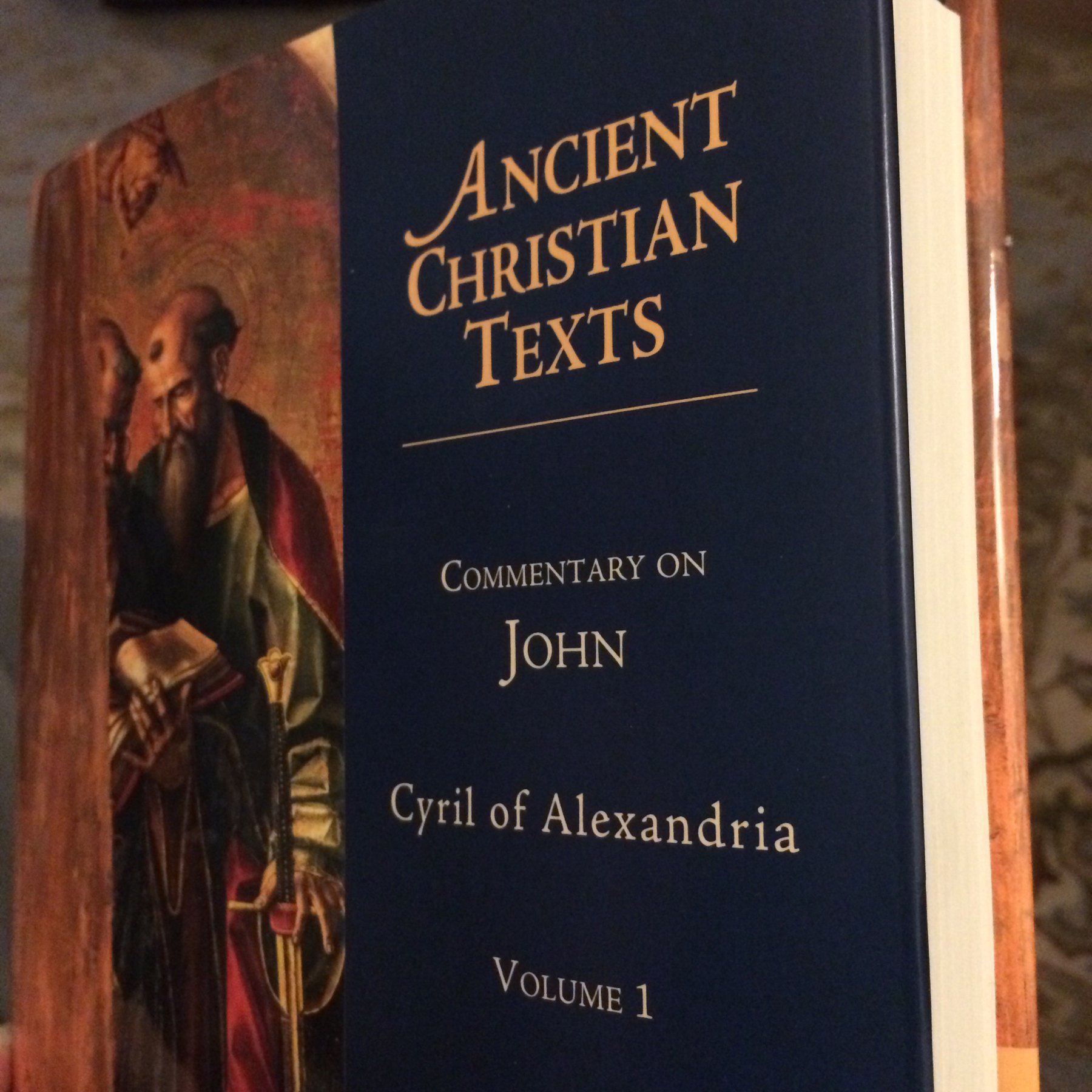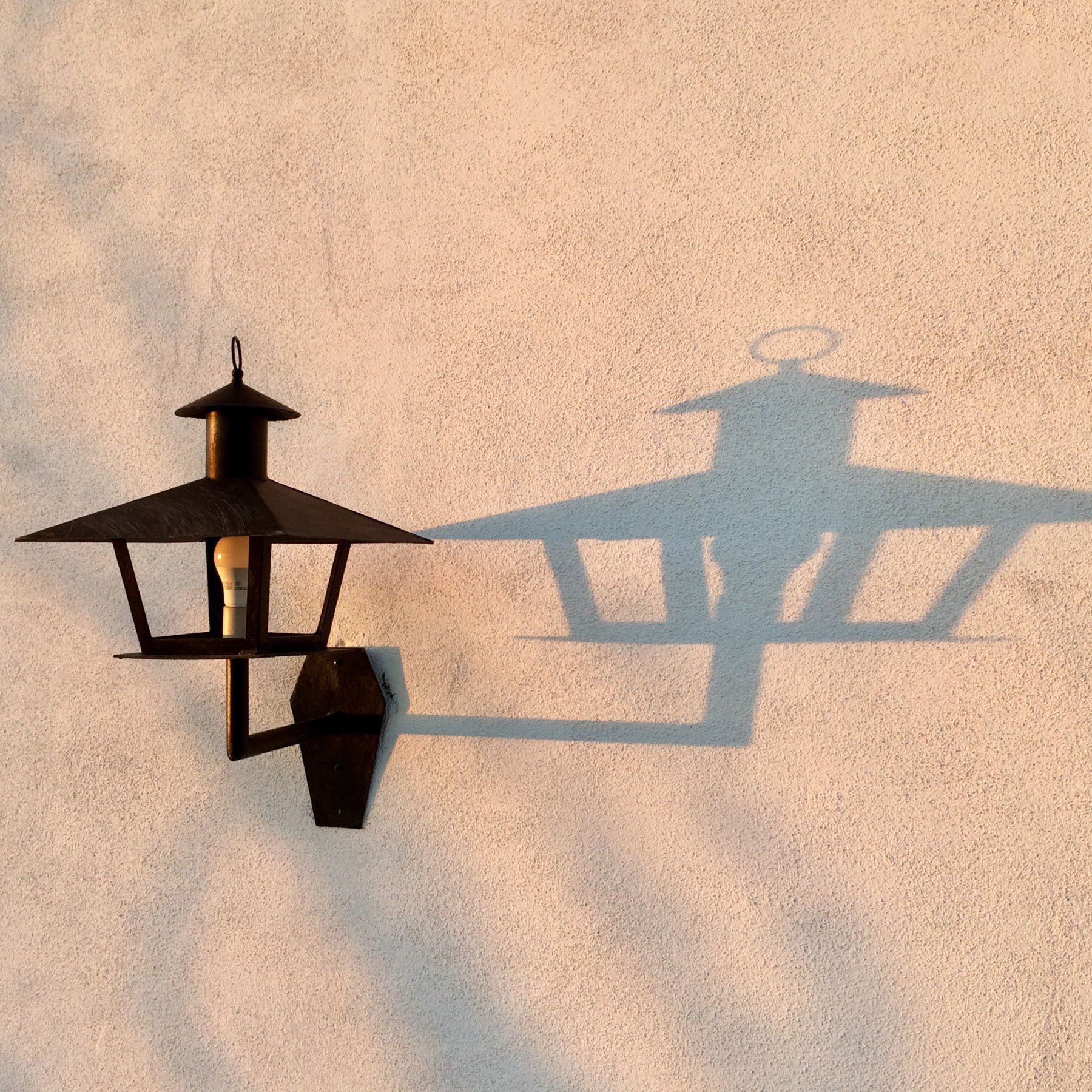I’m looking forward to reading Cal Newport’s thoughts on digital minimalism.
J. Todd Billings and Stephen Shaffer explain how pastors who tend to their theology strengthen their service to the church.
To help my Old Testament studetns learn how to read Song of Songs, I shared with them Billy Collin’s 45-second Introduction to Poetry. You might want to listen to it too.
Do you pray for librarians? Read John Dury’s (1596–1680) job description of the Reformed Librarie-Keeper and you’ll see why you should. 📚 🙏
Only a month and a half ago I heard a new recording of Bach’s Cello Suites, which had been “recomposed” and performed by Peter Gregson. And now this, thanks to @pauljacobson, a recomposed version of Vivaldi’s Four Seasons by Max Richter!
So I guess this is thing, at least at Deutsche Grammophon, the label behind both albums. Are there other examples of this?
I have a lot of writing to do today and look forward to re/listening to both these albums.
With websites hosted on Micro.blog, you can edit the default themes by adding custom CSS. Here’s how I edited my CSS so that my website would properly display ancient Greek and Hebrew as well as English. You can use this as starting point to take your website’s typeface in any direction.
First, I chose a Google Font that could handle all three languages in regular, bold, and italic. After a bunch of testing, I learned that there are only two options that do this well: Arimo (sans-serif) and Tinos (serif).
Then, to overwrite the default font settings, I simply pasted the code below for Tinos to the top of my CSS, clicked Update CSS, and I was done!
In case you prefer Arimo, I’m including the code below. And if you don’t care about Greek or Hebrew and simply want to change to another font, you can generate your own code from a host of choices at fonts.google.com.
For Arimo
@import url("fonts.googleapis.com/csshttps://fonts.googleapis.com/css?family=Arimo:400,400i,700&subset=greek-ext,hebrew,latin-ext");
body {
font-family: Arimo, sans-serif;
}
For Tinos
@import url("fonts.googleapis.com/csshttps://fonts.googleapis.com/css?family=Tinos:400,400i,700&subset=greek-ext,hebrew,latin-ext");
body {
font-family: Tinos, serif;
}
Update: The original code I posted did not use double quotes around the url. This created an invalid url and caused the browser to default to a system font. The code works properly now.
And the Word became flesh. Καὶ ὁ λόγος σὰρξ ἐγένετο.
These words in John 1:14 testify to the incarnation of the Son of God, and it’s what Christians celebrate and remember at Christmas. But the importance of the incarnation extends beyond Christmas. In his letters, John says that confessing that Jesus has come in the flesh is required for being a Christian.
By this you know the Spirit of God: every spirit that confesses that Jesus Christ has come in the flesh is from God, (1 John 4:2 ESV)
For many deceivers have gone out into the world, those who do not confess the coming of Jesus Christ in the flesh. Such a one is the deceiver and the antichrist. (2 John 1:7 ESV)
What makes believing in the incarnation so important? The Bible gives many reasons.
The incarnation is the self-revelation of God and godliness (1 Tim 3:16). It fulfills the Davidic Covenant (Rom 1:3). And it brought the Son under the law (Gal 4:4), to obey the law (Phil 2:7–8), and yet be condemned by it (Rom 8:3) for the sake of those who were under the power of the death and the devil (Heb 2:14), to give them life (John 6:51) that they would be holy and blameless before God (Col 1:22).
John’s focus, however, is on something else related to these things but worthy of special meditation too. John tells us that in the incarnation we received the glorious, gracious presence of God.
Καὶ ὁ λόγος σὰρξ ἐγένετο καὶ ἐσκήνωσεν ἐν ἡμῖν, καὶ ἐθεασάμεθα τὴν δόξαν αὐτοῦ, δόξαν ὡς μονογενοῦς παρὰ πατρός, πλήρης χάριτος καὶ ἀληθείας.
And the Word became flesh and dwelt among us, and we have seen his glory, glory as of the only Son from the Father, full of grace and truth.
After writing that the Word became flesh, John adds καὶ ἐσκήνωσεν ἐν ἡμῖν, and he dwelt among us. The word, εσκήνωσεν, evokes images of settling down and pitching one’s tent in a place. Specifically, it is a reference to the tabernacle in the Old Testament, which was the place where God dwelled with his people; the place where he was sought and was found. It was sometimes called the Tent of Meeting.
Because of his presence in that tent, the tabernacle was a place to be loved by his people. King David sings in Psalm 26:8 “O Yahweh, I love the habitation of your house and the place where your glory dwells.”
And you’ve got to read this from Psalm 27:4–6 where the idea is continued:
One thing have I asked of Yahweh, that will I seek after: that I may dwell in the house of Yahweh all the days of my life, to gaze upon the beauty of Yahweh and to inquire in his temple. For he will hide me in his shelter in the day of trouble; he will conceal me under the cover of his tent; he will lift me high upon a rock. And now my head shall be lifted up above my enemies all around me, and I will offer in his tent sacrifices with shouts of joy; I will sing and make melody to Yahweh.
David’s songs gives expression to the glorious blessing of being in the presence of God. In the presence of God we find beauty and knowledge, protection and honor, satisfaction and joy. Is that something you desire—to be in the presence of God, to see him as he is?
Amazingly, what the Bible teaches is that what was anticipated and enjoyed by David and others under the Old Covenant would be eclipsed by an even greater experience of God’s presence in the New Covenant. Not because God gets better, but because he would reveal himself more fully through the incarnation and the incarnate work of the Son. Moreover, for all who believe in the Son, God’s presence would be eternal. They would seek, find, and enjoy him all the days of their eternal life. As it is was prophesied in Ezekiel 37:27–28 concerning the New Covenant:
My dwelling place shall be with them, and I will be their God, and they shall be my people. Then the nations will know that I am Yahweh who sanctifies Israel, when my sanctuary is in their midst forevermore.
If you would like to know more, you can listen to my sermon on John 1:14–17.
I learned about two new studies today that I can’t wait to study more closely.
The first is Harry’s Masculinity Report, USA 2018, a survey of 5,000 American men. Its results show that what makes men happy is good work. “The strongest predictor of a positive mindset in men—by far—is satisfying employment.”
Men at work are men at peace: everything else flows down from satisfying employment. Men who have high job satisfaction are more likely to feel optimistic, happy, motivated, emotionally stable, in control and confident.
But, as you know, many working-class men have trouble finding satisfying employment, or even any kind of employment. According to a second report released this week, Work, Skills, Community: Restoring Opportunity for the Working Class, 1 in 4 working-class men are unemployed.
“Work, Skills, Community” helps us understand the job problem—for men and women—better, and not just unemployment, but underemployment and unsatisfying employment too. The report identifies and defines core areas of concern based on lots of data-analysis and listening, in-person, to real humans. And it proposes thirty-four specific policy recommendations that could make life better, even happier, for all of us.
And there’s one more thing.
“Work, Skills, Community”, is a bipartisan report, convened by Opportunity America and produced by two of America’s leading think-tanks, AEI and Brookings.
We listened and negotiated and ultimately compromised with one another.
This is good because at the policy-level, we need research-based solutions that are also politically practical and able to help people when they need it, which is now.
Two-years of collaborative study and decision-making have gone into producing “Work, Skills, and Community”, a report on a serious and immediate problem. Now it’s time for the rest of us to read it.
Be bold. Don’t hesitate.
In a sermon on John 1:14, Martin Luther tells us how to beat back the devil when under his attack.
Little is gained against the devil with a lengthy disputation, but a brief word and reply such as this is effective: “I am a Christian, of the same flesh and blood as my Lord Christ, the Son of God. You settle with him, devil!” Such a retort would soon make him depart.
When under attack, let Christ be your strength. People who dialogue with the devil don’t usually win. Jesus being the exception, send the devil to him.
The following is Abraham Lincoln’s Thanksgiving Proclamation of 1863:
The year that is drawing toward its close has been filled with the blessings of fruitful fields and healthful skies. To these bounties, which are so constantly enjoyed that we are prone to forget the source from which they come, others have been added which are of so extraordinary a nature that they can not fail to penetrate and soften even the heart which is habitually insensible to the ever-watchful providence of Almighty God.
In the midst of a civil war of unequaled magnitude and severity, which has sometimes seemed to foreign states to invite and to provoke their aggression, peace has been preserved with all nations, order has been maintained, the laws have been respected and obeyed, and harmony has prevailed everywhere, except in the theater of military conflict, while that theater has been greatly contracted by the advancing armies and navies of the Union.
Needful diversions of wealth and of strength from the fields of peaceful industry to the national defense have not arrested the plow, the shuttle, or the ship; the ax has enlarged the borders of our settlements, and the mines, as well of iron and coal as of the precious metals, have yielded even more abundantly than heretofore. Population has steadily increased notwithstanding the waste that has been made in the camp, the siege, and the battlefield, and the country, rejoicing in the consciousness of augmented strength and vigor, is permitted to expect continuance of years with large increase of freedom.
No human counsel hath devised nor hath any mortal hand worked out these great things. They are the gracious gifts of the Most High God, who, while dealing with us in anger for our sins, hath nevertheless remembered mercy.
It has seemed to me fit and proper that they should be solemnly, reverently, and gratefully acknowledged, as with one heart and one voice, by the whole American people. I do therefore invite my fellow-citizens in every part of the United States, and also those who are at sea and those who are sojourning in foreign lands, to set apart and observe the last Thursday of November next as a day of thanksgiving and praise to our beneficent Father who dwelleth in the heavens. And I recommend to them that while offering up the ascriptions justly due to Him for such singular deliverances and blessings they do also, with humble penitence for our national perverseness and disobedience, commend to His tender care all those who have become widows, orphans, mourners, or sufferers in the lamentable civil strife in which we are unavoidably engaged, and fervently implore the interposition of the Almighty hand to heal the wounds of the nation and to restore it, as soon as may be consistent with the divine purposes, to the full enjoyment of peace, harmony, tranquillity, and union.
In testimony whereof I have hereunto set my hand and caused the seal of the United States to be affixed.
Done at the city of Washington, this 3d day of October, A. D. 1863, and of the Independence of the United States the eighty-eighth.
ABRAHAM LINCOLN.
📚 I’m excited to read Loving God with Our Minds: The Pastor as Theologian today. Gonna start with Brian Daley’s chapter on Gregory of Nazianzus, then Moltmann’s “Praying with Eyes Open”.
If you eat more mozzerella cheese, can you increase the number of doctorates awarded to civil engineers? No. But there are a whole lot more spurious correlations for you to laugh at.
What do you do when the pastor isn’t at church to preach and lead worship on Sunday?
This happened to Covenant last Sunday.
About two hours before I was supposed to be at church, I had some severe pain and ended up in the emergency room. I was hoping I could get out quickly and still get to church on time, but when I learned the estimated wait times on lab results—and the pain hadn’t abated—I realized that wasn’t going to happen.
I’m feeling fine now, but there are other times in the life of the church when a pastor can’t be present, like during his vacation or study leave, or during a pastoral search process. And mission works without a church planter often face this probelm. So what’s a church to do? Especially, when there is no associate minister or nearby pastor in another church to help.
One option is to have ready-to-use liturgies on hand that don’t require preaching. It’s not ideal, but it’s not a bad option at all. I put one of these together at the beginning of the year, and an elder used it one of our two services last Sunday. It went well, but we quickly realized that having more of these on hand would be a good idea.
What follows is the (slightly revised) email and liturgy I sent to my elders ten months ago. Feel free to copy and adapt it for your own needs. And if you write one of these, please share!
Subject: A Simple Liturgy, In Case I’m Not There
Dear brothers,
I thought it might be useful for you to have a ready-to-use liturgy in case I am unable to lead worship for some reason. So, I put one together for you. If you like, you could print out a copy and keep it at church somewhere you can find it. I suggest a locked glass case with a hammer hanging on a hook nearby. Just for fun.
For the King, Christopher
Invocation and Prayer: “Our Heavenly Father, you are holy, wise, and powerful above all things. By your grace we are forgiven our sins and made alive in Christ. We pray that as we meet with you now, by the power of the Holy Spirit, you would make alive those who are dead in sin, and that those who are already born again would be built up in the true Christian faith. O Holy Spirit, transform all you hear your Word, so that we may not just be hearers of the Word, but doers of the word as well. We pray in the name of our only mediator, Jesus Christ our glorious Lord. Amen.”
Hymn: To God Be the Glory (THR, 55; TPH, 236)
Expository Reading: John 12:1-19
Hymn: Psalm 110 (THR, 313; TPH 110B)
Lord’s Prayer: “Our Father in heaven, hallowed be your name. Your kingdom come, your will be done on earth as it is in heaven. Give us this day our daily bread, and forgive us our debts, as we also have forgiven our debtors. And lead us not into temptation but deliver us from evil. For yours is the kingdom, and the power, and the glory, forever. Amen.”
Hymn: Jesus! What a Friend for Sinner! (THR, 498; TPH 456)
Expository Reading: John 12:20-36a, 13:1-28, 18:1-19:30
Hymn: Lift High the Cross (THR, 263; TPH 287)
Prayer for God’s Blessing: “Almighty God, we praise you for revealing your glorious grace to us in the gospel of Jesus Christ. Teach us to believe it and follow after him. And we ask that you would keep us from stumbling and present us blameless before the presence of your glory with great joy. And to you, the only God, our Savior, through Jesus Christ our Lord, be glory, majesty, dominion, and authority, before all time and now and forever more. Amen.”
Notes:
- THR = Trinity Hymnal Revised; TPH = Trinity Psalter-Hymnal.
- In “expository reading,” one reads the text with the goal of communicating the meaning of the text, though without additional comment. So, no sermon, just good reading. I learned this term from Daniel I. Block in his book, For the Glory of God: Recovering a Biblical Theology of Worship, 191. (The liturgy above is modified from one he recounts in fn. 54 on that page.) Block says, “Expository reading means reading the Scriptures so that their literary qualities are appreciated, their message understood, and their transformative power experienced.”
Visit christopherchelpka.com/simple-liturgies/ for more simple liturgies like this one.